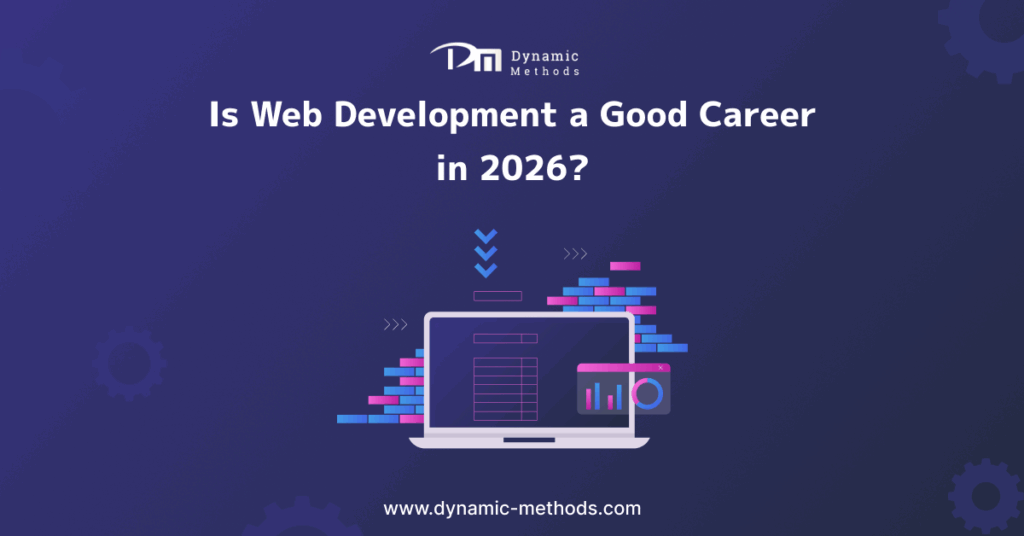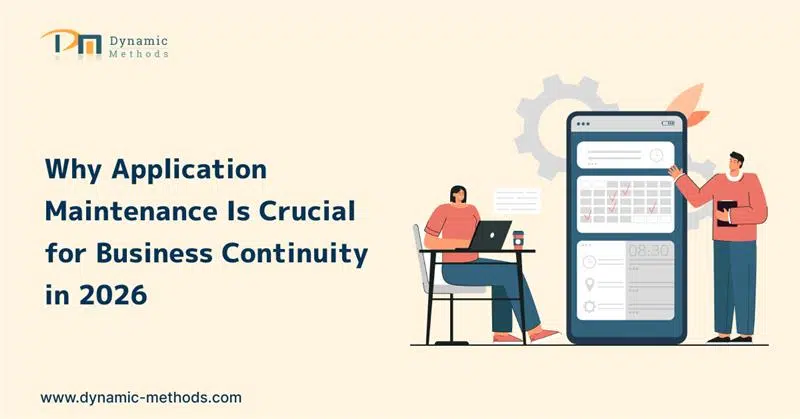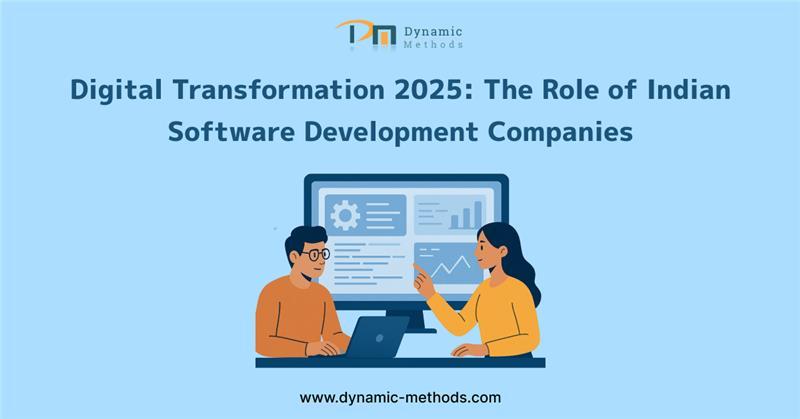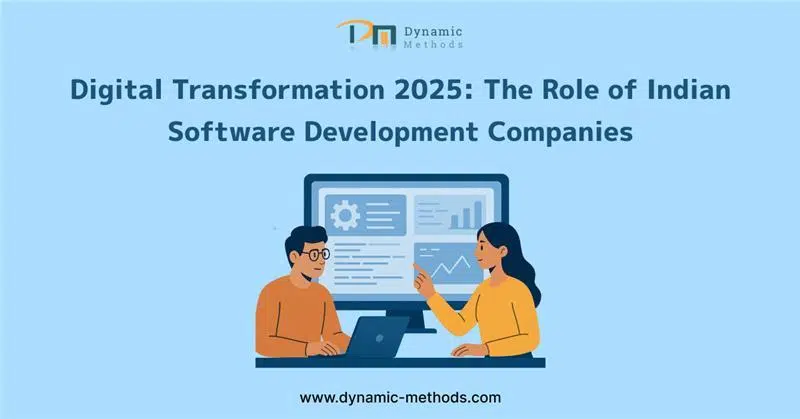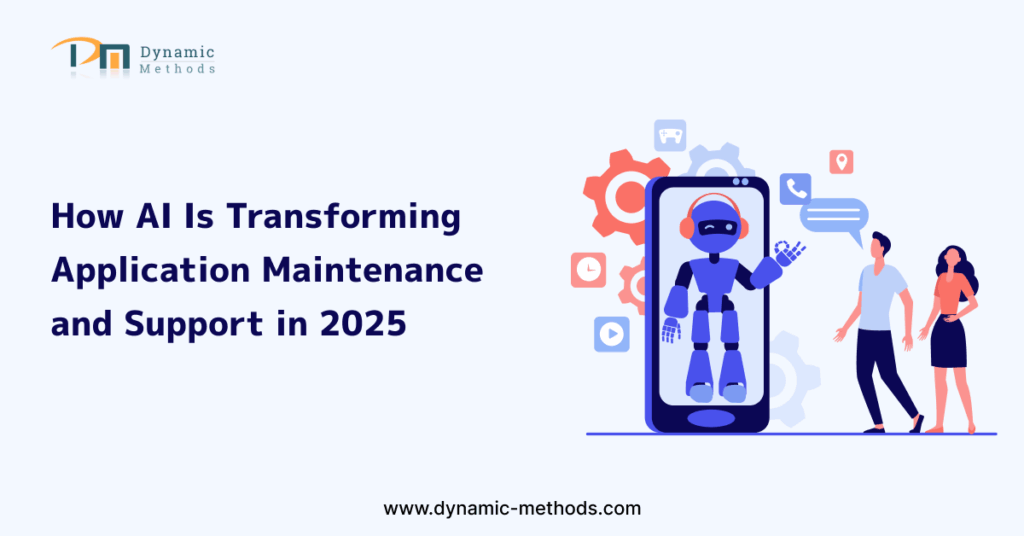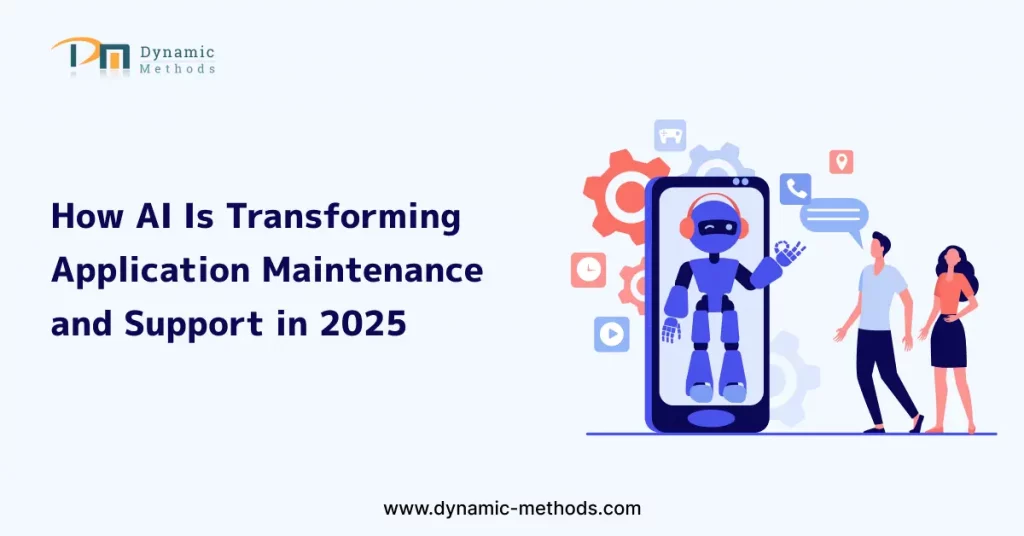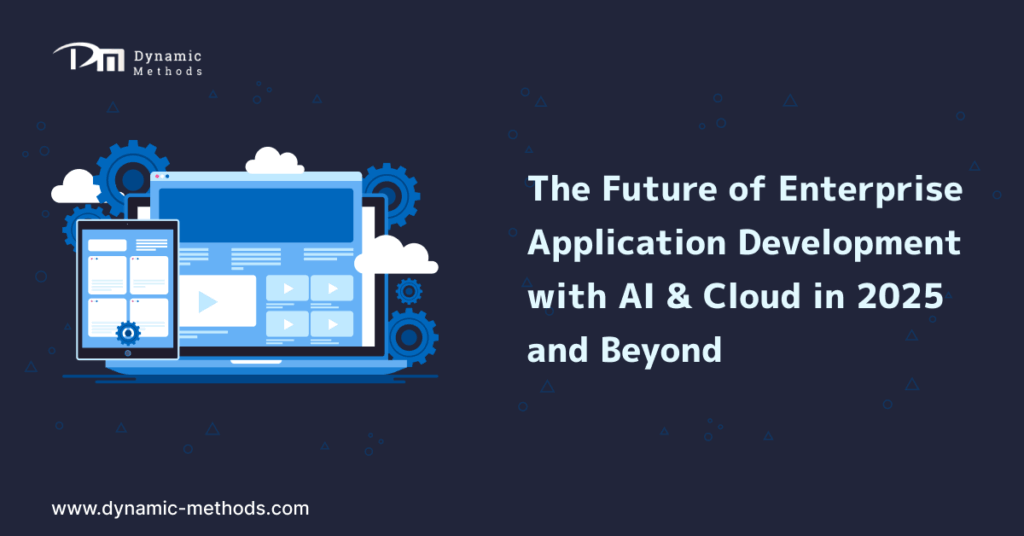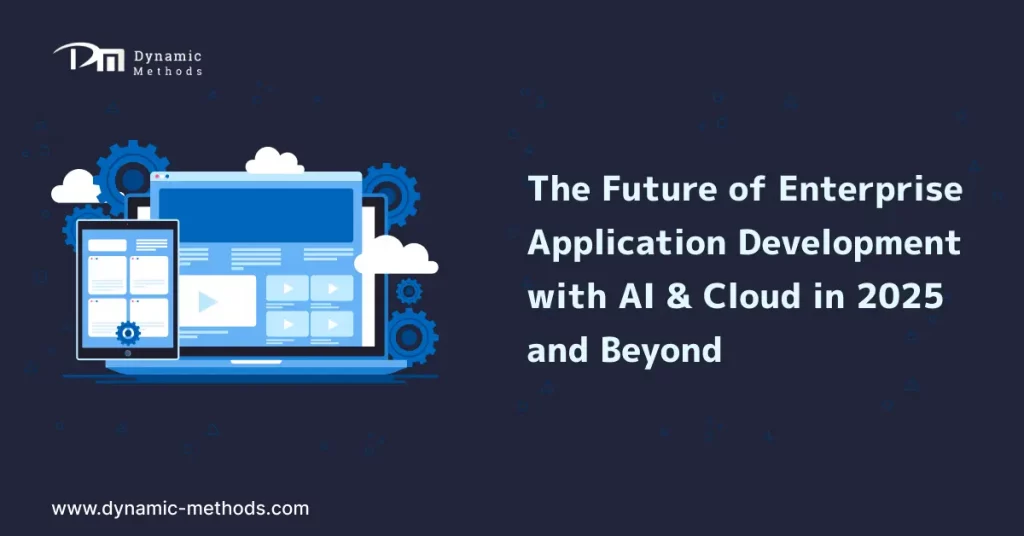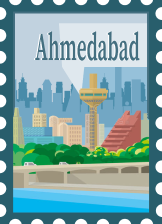Why Your Outdated Website Is Costing You Customers
Outdated website design means your website may feel old and hard to use. Have you ever opened your own website on your phone and felt frustrated?
Did it load slowly? Did you have to zoom in just to read the words?
If yes, imagine how your customers feel.
Your website is no longer just a digital presence; it’s the front door to your brand. Many companies invest in Application development services to grow digitally, yet forget that their website is the face of that growth. A website with old content is not only a matter of design but a secret killer of customers.
Let’s explore how your old website may be pushing customers away without you even realizing it.

First Impressions Matter More Than Ever
You have only 5–7 seconds to convince a visitor to stay on your website.
When someone lands on a site with an outdated website design, they immediately question:
- Is this company still active?
- Can I trust them?
- Are their services modern enough?
- Will their support be outdated, too?
Customers associate your website quality with your business quality.
An old website sends the message: This company hasn’t evolved.
Would you trust a business that looks stuck in 2012?
Slow Websites = Lost Customers
Today’s users expect speed. If your website takes more than 3 seconds to load, most visitors leave.
Outdated websites usually suffer from:
- Heavy, unoptimized images
- Old coding structures
- Poor hosting integration
- Non-responsive frameworks
Speed is not just a technical factor; it directly impacts sales.
A modern business must treat its website like a working employee. If it’s slow, it’s not helping you grow.
Your Website Doesn’t Work Well on Mobile
Did you know that over 70% of users browse on mobile devices?
If your site:
- Requires zooming,
- Has broken layouts,
- Shows overlapping text,
- Or loads incorrectly,
You are losing mobile customers every single day.
Modern businesses rely on responsive development offered by a professional web development company in India to ensure seamless experiences across devices. If your website isn’t mobile-friendly, it’s already behind.
Poor User Experience Drives People Away
Customers don’t want to struggle to find information.
An outdated website usually has:
- Confusing navigation
- Too many clicks to reach important pages
- Broken links
- Old content
- No clear call-to-action
Today’s users want:
- Simple layouts
- Clear messaging
- Easy contact options
- Fast checkout or inquiry process
If your website makes them think too much, they leave.
Your Competitors Are Already Ahead
Here’s a simple question:
If your competitor has a faster, cleaner, more modern website, where will customers go?
Your competition is investing in:
- Modern UI/UX design
- Smart integrations
- SEO-friendly structure
- Updated technology
- Scalable platforms
If you are not transforming digitally, you are handing customers directly to competitors.
Real-World Example
Let’s take a practical example.
A mid-sized manufacturing company had a website built in 2015. It looked fine back then, but over time:
- It wasn’t mobile responsive
- Inquiry forms didn’t work properly
- The website ranked poorly on search engines
- The load time was over 6 seconds
The site was redesigned using modern tools, and performance has been optimized.
Results within 4 months:
- 52% increase in website traffic
- 38% more customer inquiries
- Better search engine visibility
- Higher trust from international clients
The business didn’t change; the website did.
SEO Suffers When Your Website Is Outdated
Modern search engines want well-designed, optimized websites.
Old websites often lack:
- Proper SEO structure
- Fast loading speed
- Updated coding standards
- Mobile optimization
- Secure HTTPS protocols
This means your business becomes invisible online.
A Fresh, seo friendly design will improve search engine ranking and generate leads.
Outdated Websites Are Hard to Update
Older systems are often inflexible and hard to use and manage.
Adding new features like:
- Chat support
- Booking systems
- Payment integration
- Analytics tools
- CRM connectivity
…becomes complicated or impossible.
Modern development helps you build your website flexibly and allows it to scale with your business needs.

Comparison: Outdated Website vs Modern Website
| Feature | Outdated Website | Modern Website |
| Loading Speed | Slow and unoptimized | Fast and performance-focused |
| Mobile Experience | Poor or broken | Fully responsive |
| SEO Performance | Low visibility | Optimized for ranking |
| Security | Vulnerable | Secure and updated |
| User Experience | Confusing navigation | Simple and intuitive |
| Scalability | Hard to upgrade | Easy to expand |
| Customer Trust | Looks unreliable | Builds credibility |
| Integration | Limited functionality | Supports modern tools |
Customers Expect Digital Confidence
Modern customers judge a business digitally before connecting with it.
They want to see:
- Clean design
- Updated content
- Fast performance
- Easy communication
- Professional presentation
Your website should answer this question instantly:
“Can this company solve my problem today?”
If the answer isn’t obvious, they leave.
The Hidden Cost You Don’t See
An old website does not display a direct bill.
However, you pay through:
- Lost leads
- Lower conversions
- Poor brand perception
- Reduced trust
- Weak search rankings
- Missed growth opportunities
It’s not just a website issue, but a revenue issue too.
Conclusion: Your Website Should Work For You, Not Against You
Your website is no longer just an online brochure.
It is your sales representative, your brand ambassador, and your first impression all rolled into one.
When companies make a commitment to modernity, they aren’t just redesigning a few web pages; they’re developing a superior customer journey, increasing engagement, and delivering growth. This is why companies are partnering with skilled teams such as Dynamic Methods to modernize outdated digital presence into well-performing platforms that truly support business goals.
If you haven’t updated your website in the last couple of years, you have to ask yourself:
Is your website helping you grow or silently pushing customers away?
Frequently Asked Questions (FAQs)
1. How do I know if my website is outdated?
If your site is slow, not mobile-friendly, hard to navigate, or hasn’t been updated in 3-5 years, it likely needs modernization.
2. Will redesigning my website affect my existing customers?
A well-planned redesign improves user experience without disrupting existing customers. In fact, it makes interaction easier for them.
3. Is website redesign only about looks?
No. It includes performance, SEO, security, usability, and scalability, not just visual design.
4. How long does it take to modernize a website?
Depending on complexity, most professional upgrades take between 4 and 10 weeks.
5. Can an updated website really increase business?
Yes. Faster speed, greater SEO, and enhanced user experience have a direct impact on increased engagement and conversion rates.
Why Your Outdated Website Is Costing You Customers Read More »