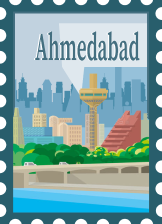What is the Difference Between AR VR MR and XR?
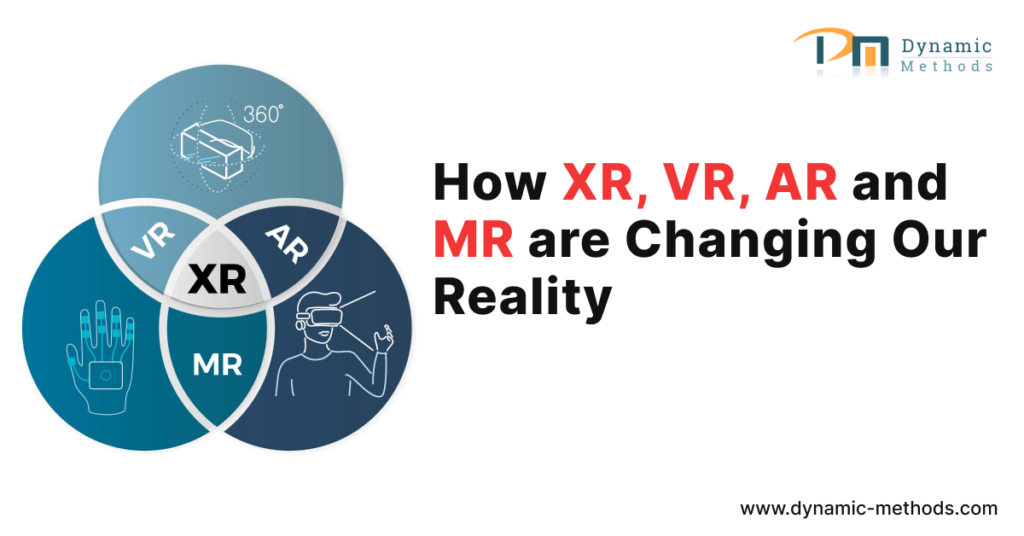
Introduction
We are on the cusp of an era where the digital and physical worlds are blending seamlessly. This fusion is encapsulated by Extended Reality (XR), an umbrella term that encompasses Virtual Reality (VR), Augmented Reality (AR), and Mixed Reality (MR). These AR VR MR and XR technologies offer distinct ways to enhance or alter our perceptions of reality, driving innovation across sectors like gaming, healthcare, and education.
In this article, we’ll delve into the distinctions between AR VR MR and XR, underscore their essential features, and examine how these tools are reshaping industries. We’ll also explore the hurdles these technologies face and ponder their future trajectory.
Virtual Reality (VR):
Virtual Reality is among the most immersive types of XR, submerging users entirely into a digital environment, and cutting them off from the physical realm. Through specialized headsets, users can experience a fully realized 3D space, creating a potent sense of presence.
Key VR Features:
- Immersion: VR plunges users into a fully digital environment, offering a realistic feeling of “being there.”
- Isolation: VR blocks out the real world, enabling complete immersion in the digital experience.
- Hardware: Devices like the Oculus Rift and PlayStation VR are vital to creating these immersive environments.
- Applications: Beyond gaming, VR is impacting areas such as training, education, and even virtual events. For instance, companies like Walmart use VR for employee training in controlled, simulated environments.
VR's Impact:
VR’s ability to transport users to entirely new realms has transformed fields such as healthcare and education. Medical professionals use VR to manage pain during procedures and to aid in stroke rehabilitation. Meanwhile, in classrooms, students can virtually traverse ancient cities or explore the intricacies of human biology.
Augmented Reality (AR):
Augmented Reality offers a distinct approach by overlaying digital elements onto the real world. Unlike VR, which isolates users, AR enhances the real-world environment with interactive digital layers.
Key AR Features:
- Overlay: AR places digital content like text, images, or animations on top of real-world views.
- Interaction: Users can engage with both real-world and virtual elements, creating a blended experience.
- Hardware: AR can be experienced through smartphones or specialized devices like Google Glass.
- Applications: AR is making waves in navigation, gaming, retail, and education. For example, IKEA allows customers to visualize furniture in their homes before purchasing using AR tools.
AR's Impact:
In retail, AR enables customers to virtually try products, reducing returns and increasing satisfaction. In education, AR is revolutionizing learning by making textbooks interactive, while in industrial settings, AR overlays real-time information for technicians, guiding them through complex repairs.
Mixed Reality (MR):
Mixed Reality (MR) elevates AR by integrating digital elements that interact with the real world. In MR, users can engage with both real and virtual objects, with digital components reacting to changes in the environment.
Key MR Features:
- Blending: MR fuses physical and digital worlds, allowing for seamless interaction between them.
- Interaction: Users manipulate both real and virtual elements within the same space.
- Hardware: Devices like Microsoft’s HoloLens offer precise tracking to align digital content with the real world.
- Applications: MR is gaining traction in fields like design, healthcare, and architecture. For example, architects can walk through virtual models of buildings while interacting with their real-world surroundings.
MR's Impact:
In the healthcare sector, MR is used for surgical planning and procedure visualization. In design, MR enables collaborative prototyping, allowing professionals to engage in virtual environments while connected to the physical world.
XR in Action:
XR technologies are revolutionizing numerous industries far beyond gaming, with innovations spreading to:
- Gaming: XR offers players experiences that were once the realm of science fiction. Whether through fully immersive VR games or AR-driven real-world interactions, gaming is evolving rapidly.
- Education: XR enables students to step into history or conduct virtual scientific experiments, making learning more interactive and engaging.
- Healthcare: XR is used in medical training, surgical preparation, and patient education, offering practitioners risk-free environments to hone their skills.
- Retail: XR enhances the shopping experience, with virtual fitting rooms and product visualizations, personalizing online shopping.
- Architecture & Design: Professionals can create interactive, 3D models, allowing clients to see their projects in detail before construction begins.
- Industrial Training: Workers are trained in hazardous tasks through VR simulations, while AR provides real-time guidance during maintenance or repairs.
Challenges and the Road Ahead
Despite XR’s promise, several obstacles remain:
- Hardware Limitations: Current XR hardware is often cumbersome, costly, and uncomfortable, though progress is being made.
- Content Shortages: A lack of high-quality XR content is hindering enterprise adoption, though this is expected to improve as more developers enter the market.
- Technical Complexities: Developing XR content is technically challenging, but new development tools are making it easier.
Future Trends:
As hardware advances and content becomes more widely available, XR is on the brink of becoming mainstream. With the integration of Artificial intelligence and machine learning, XR’s immersive potential will be further heightened, offering new ways for individuals and industries to interact with their surroundings.
Conclusion
Extended Reality is no longer just a vision of the future it is already transforming our present. As VR, AR, and MR continue to evolve, their applications will expand, driving innovation across countless industries. Though there are challenges to overcome, XR’s transformative potential is undeniable, and it’s time to embrace this immersive new frontier. The future of work, learning, and play will be defined by the endless possibilities of XR.
What is the Difference Between AR VR MR and XR? Read More »