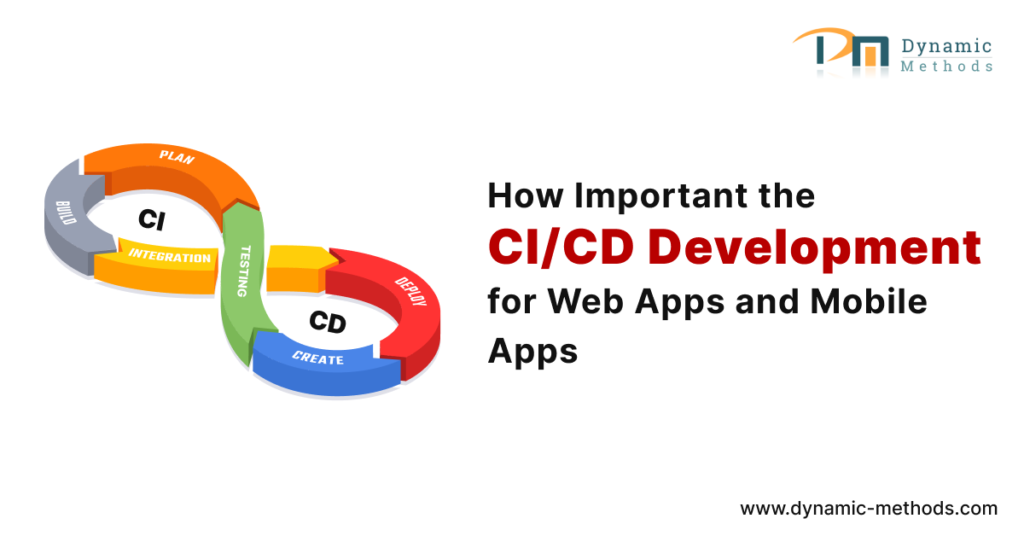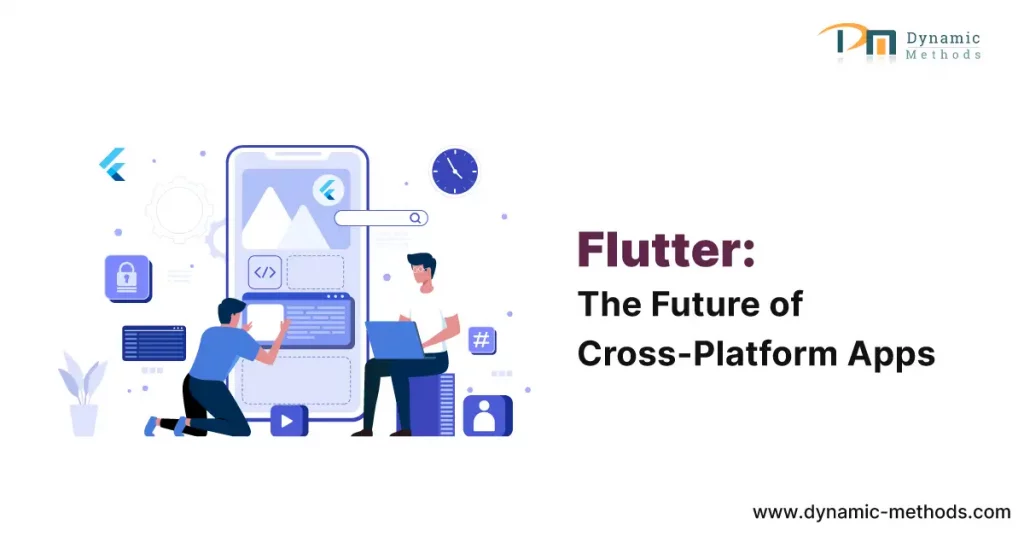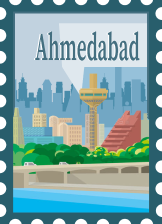Important The CI/CD Development for Web Apps and Mobile Apps
In the ever-changing world of software development, continuous integration and continuous deployment (CI/CD) have become essential techniques. It is important to understand their importance to ensure seamless CI/CD for web and mobile apps.
Definition and Components
CI/CD is a set of principles and practices intended to enhance the development process by enabling frequent and reliable code releases. It consists of two main components: Continuous Integration (CI) and Continuous Deployment/Delivery (CD).
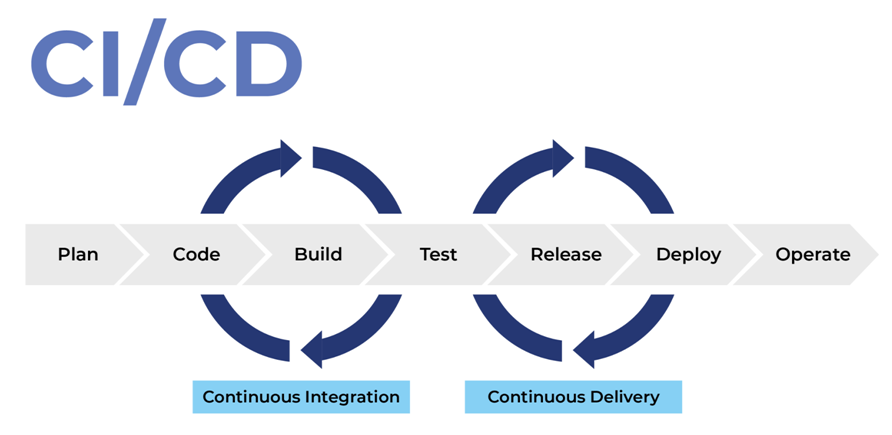
CI: Continuous Integration
Continuous integration involves regularly merging code changes from multiple contributors into a shared repository. This ensures that any conflicts are detected quickly, thereby fostering a collaborative and efficient development environment.
CD: Continuous Deployment/Delivery
Continuous Deployment/Delivery focuses on automating the process of releasing code to production. Continuous deployment involves automatically deploying every change that passes automated tests, while continuous delivery involves preparing the code for deployment but requiring manual approval for the actual release.
Benefits of CI/CD Development
Adopting CI/CD brings many benefits, including faster development cycles, better code quality, reduced risk, and better collaboration and communication between team members.

Fast Development Cycle
CI/CD accelerates the development lifecycle by automating repetitive tasks, reducing manual errors, and allowing quick identification and resolution of issues.
Better Code Quality
Automated testing and continuous feedback mechanisms in CI/CD ensure that code is of higher quality, with fewer bugs and vulnerabilities, leading to more reliable applications.
Risk Reduction
By catching and resolving potential issues early in the development process, CI/CD reduces the risks associated with deploying faulty code, ensuring a more stable and resilient application.
Collaboration and Communication
CI/CD promotes collaboration by breaking down silos between development and operations teams. Better communication leads to better understanding and execution of project goals.
CI/CD Implementation
Implementing CI/CD involves the use of specific tools and following best practices to ensure its effectiveness.
CI/CD Tools
Best Practices
Establishing a strong CI/CD pipeline includes adopting best practices such as version control, automated testing, and incremental development to ensure the success of the integration and deployment processes.
Speed and Efficiency
CI/CD allows the automation of various steps in the development process, including testing, building, and deployment. This automation speeds up the development cycle, reduces manual errors, and ensures that new features or improvements can be delivered to users quickly.
Quality Assurance
With CI/CD, automated testing can be integrated into the development pipeline, ensuring that code changes are thoroughly tested before deployment. This helps maintain the overall quality of the application and reduces the chances of bugs reaching production.
Stability
CI/CD promotes consistency in the development process by implementing standardized practices for building, testing, and deploying code. This consistency makes it easier for developers to collaborate and ensures that deployments are reliable and predictable.
Feedback Loop
CI/CD provides an instant feedback loop for developers, allowing them to quickly identify and resolve issues as they arise. This iterative approach to development enables teams to respond to feedback and iterate on features more effectively.
Scalability
As the complexity and user base of applications grow, CI/CD helps ensure that the development and deployment process remains scalable. By automating repetitive tasks and streamlining workflows, CI/CD allows teams to focus on building and improving applications rather than managing infrastructure.
Risk Reduction
By automating the deployment process and using techniques such as blue-green deployment or canary releases, CI/CD helps reduce the risk associated with implementing new changes in production. This allows teams to release updates with confidence, knowing they can quickly roll back changes if necessary.
Competitive Advantage
In today’s fast-paced digital landscape, the ability to quickly deliver high-quality updates to your web and mobile applications can provide a significant competitive advantage. CI/CD enables teams to work on features faster, stay ahead of the competition, and meet the evolving needs of users.

What are Tools, Technologies, and Platform Suggestions for CI/CD
Source Code Management
- Git: the most extensively used version control system.
- GitHub, GitLab, Bitbucket: Platform for hosting Git repositories with additional features like issue tracking, pull requests, and integration with CI/CD tools.
Continuous Integration (CI)
- Jenkins : Open-source automation server for building, testing, and delivering software.
- Travis CI: Cloud-based CI service that integrates seamlessly with GitHub repositories.
- CircleCI: Cloud-based CI/CD platform for automating the software development process.
- GitLab CI/CD: Integrated CI/CD pipeline within the GitLab platform.
Create Automation
- Maven : Build automation tool primarily used for Java projects.
- Gradle : Build an automation tool that supports multiple programming languages and is highly customizable.
- Docker : Containerization platform that allows the creation of lightweight, portable, and self-contained application containers.
Testing
- JUnit : Popular unit testing framework for Java.
- Selenium : Automated Testing Tools for Web Applications.
- Jest : JavaScript testing framework for Node.js and front-end applications.
- Appium : Open-source tool for automating mobile application testing.
Artwork Store
- Nexus Repository: Repository manager for storing and managing binary components.
- JFrog Artifactory : A universal artifact repository manager that accepts all major package formats.
Continuous deployment (CD)
- Kubernetes : Container orchestration platform for automating the deployment, scaling, and management of containerized applications.
- AWS CodeDeploy : A deployment service provided by Amazon Web Services to deploy applications to EC2 instances, Lambda functions, and more.
- Google Cloud Build : CI/CD platform provided by Google Cloud Platform for building and deploying applications on Google Cloud.
- Heroku : A cloud platform as a service (PaaS) that allows developers to deploy, maintain, and grow apps without having to worry about infrastructure.
Monitoring and Logging
- Prometheus : Open-Source Monitoring and Alerting Toolkit.
- ELK Stack (ElasticSearch, Logstash, Kibana) : Combination of open-source tools for log management and analysis.
- Grafana : Open-source analytics and monitoring solution for visualizing metrics from multiple sources.
Configuration Management
- Ansible : Automation tool for configuring and managing servers.
- Puppet : Configuration management tool to automate infrastructure provisioning and management.
- Chef: Configuration management tool for defining infrastructure as code and automating the deployment of applications.
CI/CD for Web Apps
-
Web App Development Challenges
Web application development presents unique challenges, including compatibility issues, user interface complexities, and the need for rapid updates. -
CI/CD Solutions for Web Apps
CI/CD addresses these challenges by providing automated testing for different browsers and devices, ensuring consistent performance across different platforms.
CI/CD for Mobile Apps
-
Challenges in Mobile App Development
Mobile app development involves challenges such as diverse operating systems, device specifications, and stringent app store requirements. -
Mobile CI/CD Strategies
CI/CD strategies for mobile apps include automated testing on different devices, continuous deployment to app stores, and efficient management of app versions.
Future Trends in CI/CD
The future of CI/CD holds exciting possibilities with advances in automation and integration with emerging technologies.
Automation Enhancements
Continued advancements in automation technologies will further streamline the CI/CD pipeline, making development processes even more efficient.
Integration with Emerging Technologies
Integration with emerging technologies such as artificial intelligence and machine learning will play a key role in enhancing the capabilities of CI/CD systems.
Addressing Concerns and Misconceptions
To fully embrace CI/CD, it is necessary to dispel common myths and overcome resistance to change.
Common Myth
Myths associated with CI/CD, such as it being time-consuming or only suitable for large enterprises, need to be dispelled to encourage widespread adoption.
Overcoming Resistance to Change
Resistance to change is natural, but emphasizing the benefits of CI/CD and providing appropriate training can reduce concerns and promote positive change.
Security Considerations in CI/CD
Ensuring the security of applications in a CI/CD environment is paramount to building trust with users and stakeholders.
Security Challenges
Security challenges, including vulnerability scanning and access controls, must be addressed to protect applications throughout the development lifecycle.
Best Practices for Secure CI/CD
Implementing secure coding practices, regular security audits, and integrating security testing into the CI/CD pipeline is essential to building robust and secure applications.
Measuring The Success of CI/CD
Monitoring key metrics and fostering a culture of continuous improvement are important aspects of ensuring the continued success of a CI/CD implementation.
Key Metrics
Metrics such as deployment frequency, lead time for changes, and average time to recovery provide valuable insight into the effectiveness of CI/CD practices.
Continuous Improvement
A commitment to continuous improvement ensures that the CI/CD pipeline evolves to meet changing business needs and technological advancements.
Challenges and Limitations
Despite its many benefits, CI/CD implementation may face challenges such as scalability issues and the need for a skilled workforce.
Scalability issues
As projects grow, scalability becomes a concern, requiring careful planning and optimization of the CI/CD pipeline.
Skill Set Requirements
Successful implementation of CI/CD requires a skilled workforce that can understand and leverage the tools and practices involved.
Conclusion
the importance of CI/CD in web and mobile app development cannot be underestimated. Adopting these practices leads to faster development, improves code quality, and increases collaboration, which ultimately benefits both developers and businesses.
FAQs
1. What is Continuous Integration (CI)?
Continuous integration involves regularly merging code changes from multiple contributors into a shared repository to ensure collaboration and early problem detection.
2. How does CI/CD benefit web app development?
CI/CD accelerates web app development by automating testing, reducing errors, and ensuring consistent performance across different platforms.
3. Can CI/CD be applied in mobile app development?
Yes, CI/CD strategies for mobile apps include automated testing, continuous deployment to app stores, and efficient version management.
4. What are some security challenges in CI/CD?
Security challenges include vulnerability scanning, access controls, and the need for secure coding practices to protect applications.
5. How can companies measure the success of their CI/CD implementations?
Key metrics such as deployment frequency, lead time for changes, and average time to recovery are essential to evaluating the success of CI/CD practices.