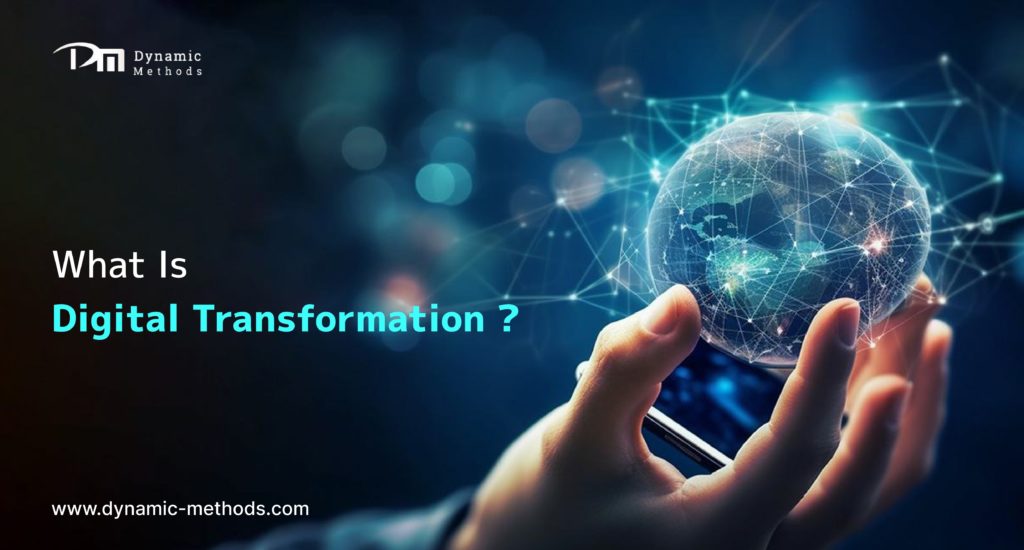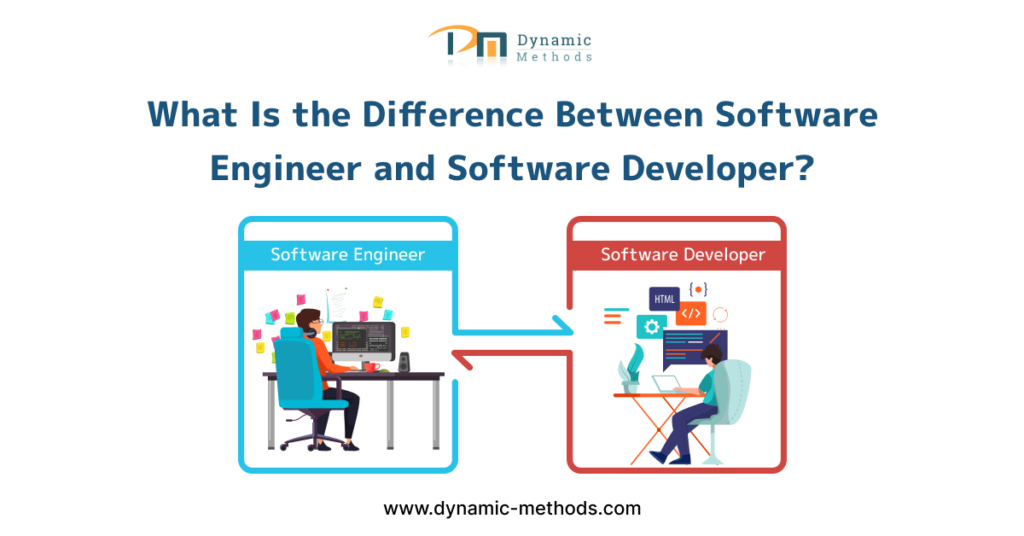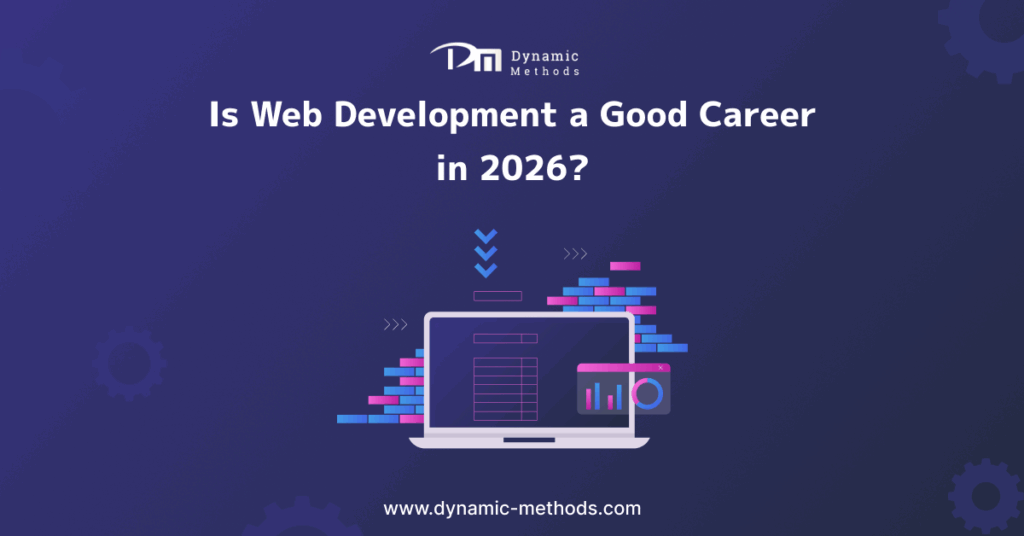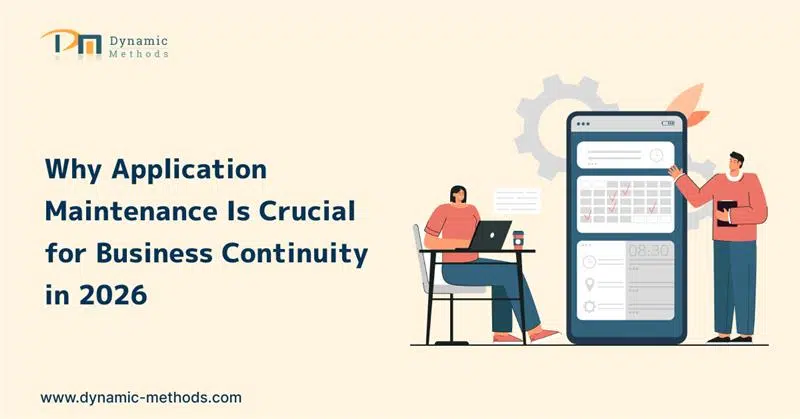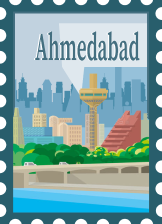What is Digital Transformation Strategy
Are you using technology just to keep up, or are you using it to truly grow your business?
With technology transforming every sector of business, more and more organizations are looking to digital transformation companies to reshape their approach to business, to their customers, and to stay competitive.
Digital transformation is not just about adopting new software or storing information in the cloud. This is a business shift from how to work to how to deliver value, as well as to be able to change and adapt by using digital technologies and methods.
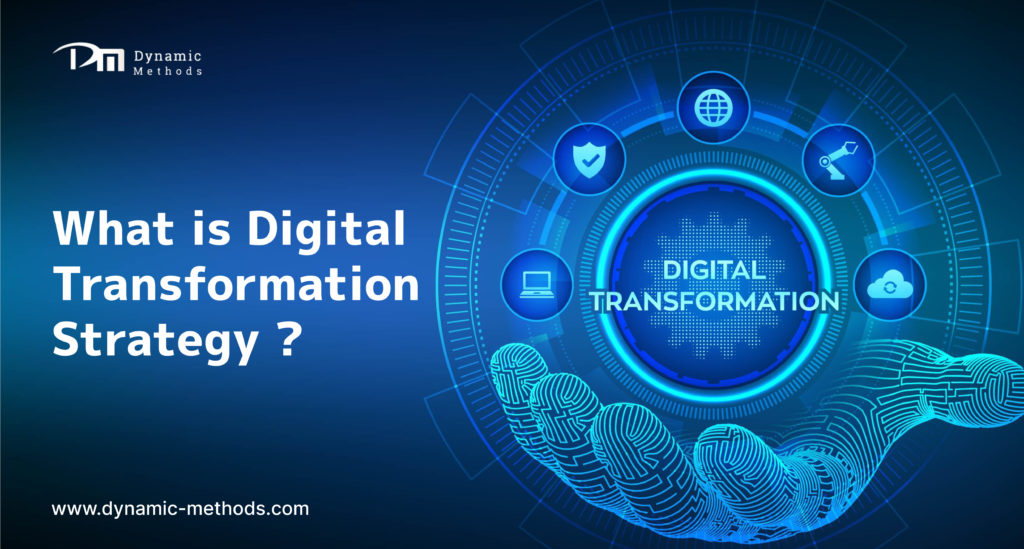
Understanding Digital Transformation Strategy
A digital transformation strategy is a clear plan that explains how a business will use technology to improve operations, customer experience, and overall performance. It connects technology decisions with business goals so that every change supports growth and innovation.
A solid strategy ensures that the digital transformation has a purpose rather than being purely technical. This indicates that there is an order, or roadmap, rather than a random selection of upgrades. This provides answers to questions such as:
- What problems are we solving with technology?
- How can we improve customer experience?
- Which processes can be automated or simplified?
- How do we prepare our workforce for digital change?
Why Digital Transformation Matters Today
Companies are constantly under pressure in the modern environment. Service levels are increasing and at a faster rate for all customers, and the markets turn around very quickly; competition is at its highest point. Any company that does not have a plan for change will quickly fall behind.
Here’s why digital transformation is essential:
1. Improved Customer Experience
Customers expect smooth experiences across online, mobile, and in-branch channels. Digital capabilities enable companies to respond more quickly and personalize service delivery.
2. Higher Efficiency
Automated tasks eliminate the need for manual operation, save time, and eliminate mistakes.
3. Better Decision-Making
By using data analytics, leaders can make smarter decisions based on facts rather than assumptions.
4. Stronger Competitive Advantage
A more innovative company can also make changes more quickly than one that stays with an older model.
Key Components of a Digital Transformation Strategy
A strong strategy consists of key components:
Clear Business Goals
Technology has to add real value to the business, enabling the business to make more profit, reduce its costs, or achieve increased customer satisfaction.
Process Modernization
Outdated processes are updated with automation, AI, and cloud systems.
Data-Driven Culture
Companies begin to use data throughout all departments to make better decisions.
Technology Integration
The interlinking of the systems means that information can pass freely from team to team.
Workforce Enablement
Employees must learn new tools and adapt to digital ways of working. This is where a digital transformation course becomes valuable, helping teams build the skills needed to succeed.
Digital Transformation vs. Traditional Transformation
Digital transformation is not about replacing old systems; it is about reshaping how the organization creates value. Many people confuse digital transformation with simple IT upgrades. But they are very different.
| Aspect | Traditional Change | Digital Transformation |
| Focus | Updating tools | Rethinking the entire business model |
| Approach | Short-term fixes | Long-term strategic change |
| Technology Role | Support function | Core driver of innovation |
| Customer Experience | Limited improvements | Personalized, data-driven engagement |
| Culture | Resistant to change | Encourages agility and learning |
Industries Benefiting from Digital Transformation
The following changes are powered by specialized digital transformation services that help organizations implement the right technologies and processes. Almost every sector is undergoing a change:
- Retail: AI-powered recommendations and Omnichannel shopping
- Healthcare: Digital Health Records and Telemedicine
- Manufacturing: The concept of ‘smart’ factory and predictive maintenance
- Finance: Mobile banking and automated risk analysis
- Education: Online learning tools and virtual classrooms
Steps to Build an Effective Digital Transformation Strategy
Creating a strategy doesn’t have to be complicated. Businesses can follow a clear roadmap:
Step 1: Assess Current Capabilities
Analyze the current state of your organization from a technology, skill, and process perspective.
Step 2: Define a Vision
Set measurable goals such as improving operational efficiency by 30% or enhancing customer engagement.
Step 3: Choose the Right Technologies
Select tools that align with your objectives, not just trends.
Step 4: Train Your Workforce
Upskilling employees through structured learning ensures the adoption of new systems.
Step 5: Implement in Phases
Start small, test results, and scale gradually to reduce risk.
Step 6: Measure and Improve
Monitor Key Performance Indicators (KPIs) such as productivity, customer satisfaction, and return on investment to further refine your strategy.
Common Challenges in Digital Transformation
The problems listed below show why it is important to plan correctly and use specialists. Even with the positive result, the change in business will make the following difficulties:
- Resistance to change among employees
- Lack of clear strategy or leadership alignment
- Choosing technology without understanding business needs
- Budget limitations
- Integration issues with legacy systems
How Businesses Can Prepare for the Future
Digital transformation is not a one-time project, but rather an ongoing process. Organizations must be adaptable and continue to learn, with the new technologies, such as artificial intelligence, automation, and advanced analytics, the situation is developing very quickly.
Companies that truly take the view that transformation is an ‘approach’ and not a ‘task’ are the ones that succeed.
To remain future-ready:
- Encourage innovation at every level
- Invest in employee skill development
- Use data as a strategic asset
- Focus on customer-centric solutions
- Continuously review and adapt strategies
Summing Up
A digital transformation strategy bridges the gap between your starting point and where you want to be tomorrow, and brings together your people, processes, and technologies to improve efficiency, service customers, and achieve sustainability.
Organizations can experience great potential when they know how to properly plan, learn, and use the right tool. With the right approach and expert guidance, like the solutions offered by Dynamic Methods, businesses can turn digital transformation into a powerful driver of innovation rather than a challenge to overcome.
Companies that are adaptable and can lead the digital evolution will be the companies that succeed in the future.
Frequently Asked Questions (FAQs)
1. What is the main goal of a digital transformation strategy?
The main goal is to use digital technology to improve business performance, customer experience, and value generation.
2. Is digital transformation only for large enterprises?
No. Small and medium-sized businesses can benefit even more because digital tools help them compete with larger organizations efficiently.
3. How long does digital transformation take?
It is really a factor of the scale and complexity of your organization. It can take many months before you begin to see a change, and it is a continuous journey.
4. Do employees need training during digital transformation?
Yes. Upskilling is important to make sure that employees are confident in using new tools and new workflows.
5. How do companies choose the right digital transformation partner?
They should consider seeking knowledge, industry awareness, flexible strategies, and an established track record.