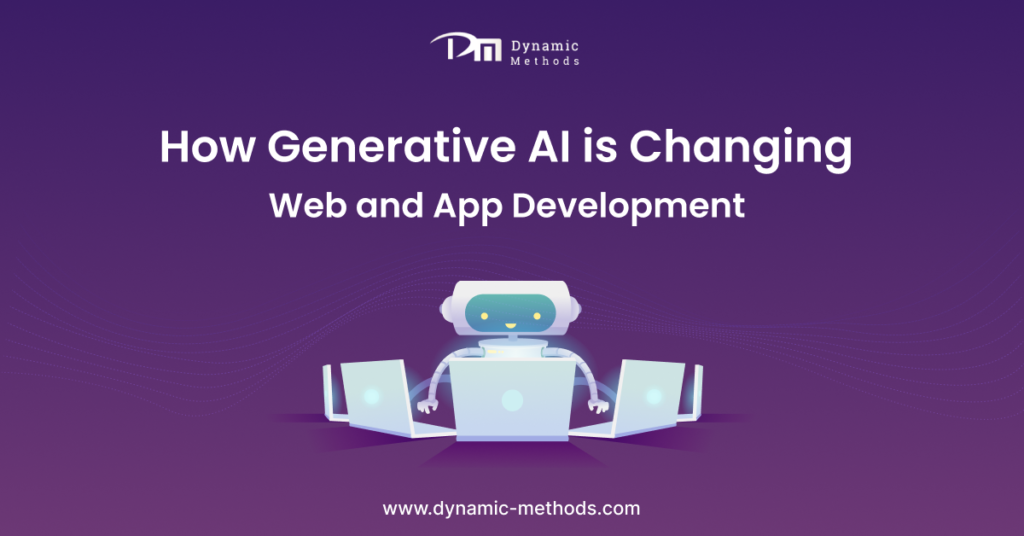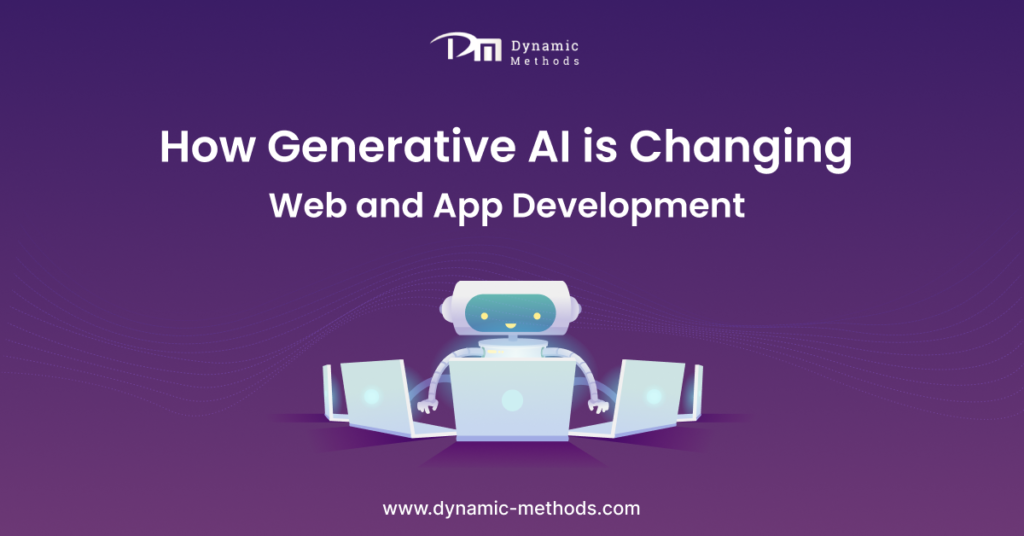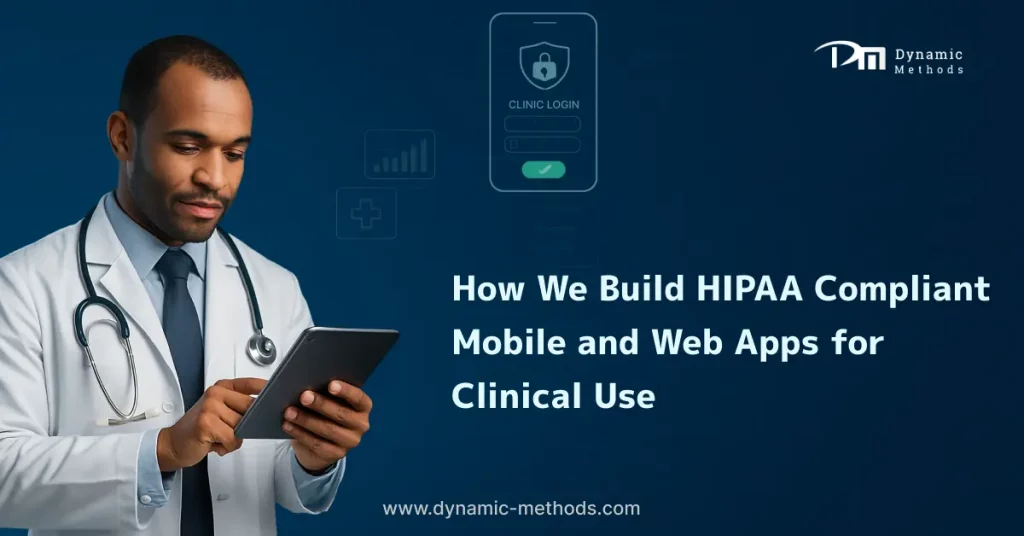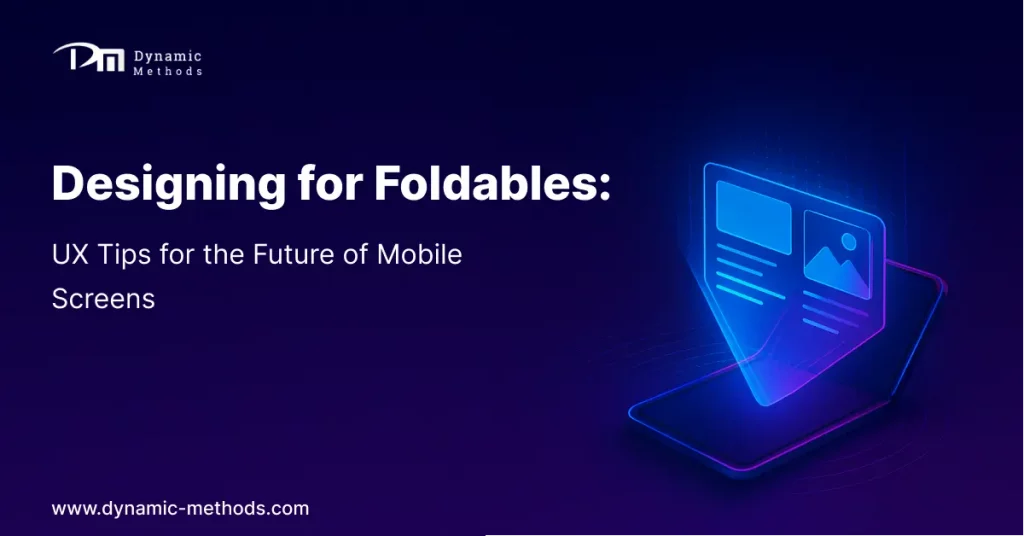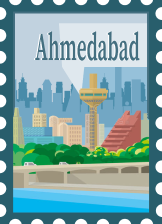Cost vs Quality: Choosing the Right Offshore Development Partner

Businesses are constantly under pressure to deliver innovative software solutions in a timely and cost-effective manner in the fast-paced digital world of today. Many businesses now recognize that offshore development is the best way to meet these demands. But when choosing the best offshore development partner, one important question arises: Should you prioritize cost or quality?
Let’s examine how to properly balance the two and what to look for when choosing a trustworthy offshore partner for web application development, application development services, and custom software development.
Why Offshore Development?
Offshore development gives companies access to highly skilled talent from all over the world. This strategy is attractive because it lowers operating expenses, speeds up project completion, and focuses internal teams on important business functions.
Not all offshore companies provide the same quality of services, although they have an obvious cost advantage. Choosing a partner who offers both price and quality is now the real challenge.
The Cost Factor: What Are You Really Saving?
Offshore development gives companies access to highly skilled talent. Saving money is the primary reason why many businesses search abroad. Countries like India, the Philippines, Ukraine, and Vietnam offer development services at lower hourly rates than the US, Canada, or Western Europe. These savings can add up, especially for startups or mid-sized businesses with limited resources.
However, cheap does not always translate to high quality. Selecting a partner only based on cost could have unanticipated consequences such as:
- Poor code quality
- Missed deadlines
- Communication gaps
- Lack of documentation
- Higher long-term maintenance costs
In the end, what you save upfront might cost you more in rework, delays, or system failures.
The Quality Factor: Investing in the Right Expertise
On the other hand, a key element of successful digital products is quality. Well-developed software is reliable, scalable, and user-friendly. This is especially important for businesses looking for custom software development or complex web application development projects. Reliable partners don’t just build software; they contribute to your product’s success.
Here’s what high-quality offshore development looks like:
- Clean, well-structured code
- On-time delivery
- Clear and regular communication
- Deep understanding of your business needs
- Long-term technical support and scalability
Cost vs Quality: It’s Not Always a Trade-Off
Even though many businesses feel they have to pick between quality and cost, the best offshore development partners offer both. Avoid sacrificing one for the other; striking the correct balance is crucial.
A few of the offshore businesses have developed into quite competent service providers. They offer affordable application development services without sacrificing quality. Their development teams are knowledgeable, methodical, and committed to achieving results.
So, how do you identify such a partner?
Tips for Choosing the Right Offshore Development Partner

Here are some essential tips to help you make a smart decision:
1. Evaluate Technical Expertise
Look for a partner with proven experience in custom software development and web application development. Check their portfolio, case studies, and client testimonials. The right team should have a strong grasp of the technologies your project needs.
2. Consider Communication Skills
Effective communication is crucial. Choose a partner who is responsive, speaks English (or your preferred language), and is available throughout your working hours. Poor communication can lead to misunderstandings and delays.
3. Check Development Processes
Ask about how they handle development. Do they follow agile methodologies? How do they manage QA, testing, and sprints? A professional offshore team will take a structured approach.
4. Assess Cultural Compatibility
Collaboration may be impacted by cultural differences. Verify if expectations, values, and work ethics are all in line. Smoother and more productive professional relationships can result from a good cultural match.
5. Start Small, Then Scale
Start with a small project or pilot if you’re not sure. Before committing to a larger engagement, this allows you to assess their performance.
Red Flags to Watch Out For
While searching for the right offshore partner, be cautious of:
- Teams that agree to everything without asking questions
- Unrealistically low pricing
- No clear project roadmap or timeline
- Limited or no client references
- Poor online presence or outdated website
These could be signs that the provider lacks the depth or professionalism required for your project.
The Importance of a Long-Term Relationship
Treat your partner like an extension of your team once you’ve found someone who can provide both quality and cost-effectiveness. Deeper cooperation, improved product expertise, and more efficient development cycles might result from a long-term partnership.
Building a website or an app isn’t the only objective. It is to develop a digital product that is scalable and will help you achieve your business objectives for many years to come. That calls for trust, openness, and constancy.
Wrapping Up
Comparing hourly rates is not the only factor to consider when selecting an offshore development partner. It all comes down to selecting a group that shares your vision, meets your budget, and does excellent work.
You don’t have to choose between price and quality if you do your homework and set clear priorities. Whether you require flexible custom software development, modern web application development, or end-to-end application development services, the correct offshore partner can help you succeed effectively and affordably.
At Dynamic Methods, we specialize in helping businesses find the perfect balance between cost and quality.
Need help finding the right development partner?
Work with a team that delivers high-quality digital solutions without stretching your budget. Let’s build something great together.
Cost vs Quality: Choosing the Right Offshore Development Partner Read More »